By default WordPress doesn’t make the URL structure SEO friendly. It originally displayed the urls as dynamic pages with question marks and numbers in the webpage link such as www.hyperleadit.com/?p=123. The best way is to include the title tag keywords with the url since search engines tend to rank a page better with matching title tag and url based words. It also helps increase the search engine results page click thru rates which means more traffic because searchers tend to click the links with relevant keywords that they were searching.
Many people will change the wordpress settings to a better SEO friendly structure such as www.hyperleadit.com/2010/09/post-title. This is definitely better but I like to keep the URL’s nice, clean, tidy, and only keyword based. Again this is better for SERP click thru rates and some people suggest that Google ranks shorter URL’s better which can be a debate itself. But either way, shorter URL’s can look better, get more click thru rates, and possibly be easier for the search engine to rank them for your chosen terms.
You can easily change the url structure to only include the post title by following the directions and the screenshot image below.
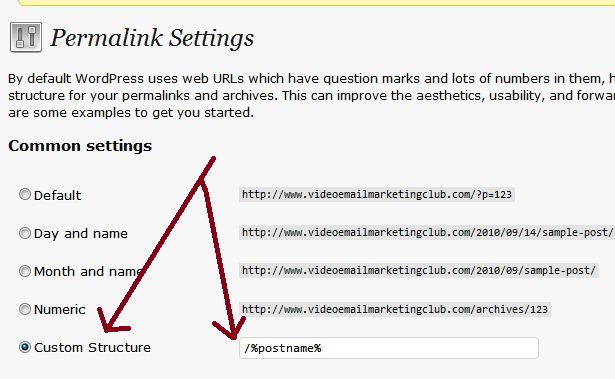
- First you need to click on the Settings category on the left side of the WordPress dashboard.
- Then click the Permalinks tab.
- This will lead to a page as shown in the image above.
- Click on the Custom Structure radio button to active it.
- Then type in the code: /%postname%
That’s all it takes to make your URL structure neat and tidy. So now a post with the name SEO Basics Video will have the url displayed as www.hyperleadit.com/seo-basics-video. You also have the option to change the keywords in the url while you write the post. I usually like to remove stop words like “and”, “or”, & “the” from the URL. That way you keep it short and sweet with only important keywords!


Thanks for the clarification. I use Squarespace but I think i have similar options. I can see it doesn’t make a difference about the date which would allow for a keyword without making it to lengthy.